There are several ways to play with friends online in NBA 2K26; whether you want to link up in The City, for a quick game in Play Now, or in MyTEAM. All you’ll need to do is follow a few simple steps and you’ll be able to compete with or against each other.
Before you can team up, make sure crossplay is enabled. At the home screen, shuffle to the “Features” tab, select “Settings,” then scroll down to “Crossplay” and make sure it’s enabled. Crossplay allows PlayStation®5 and Xbox Series X|S players to compete against each other.
Adding Friends in NBA 2K26
To add friends and start playing in The City and across NBA 2K26’s various multiplayer modes, follow the instructions below:
- From the home screen, or in The City, Click L1+R1 on PlayStation, or LB+RB on Xbox, to pull up the Social menu.
- Tap R1 or RB and shuffle to the “Friends” tab.
- Select “Search” under “Add 2K Friend” and type in your friend’s username.
- After typing in your friend’s username, select “Done” on the keyboard to send your friend request.

Grab your squad and start competing with friends in NBA 2K26 today. In case you haven’t already, be sure to check out the official NBA 2K26 game guide on how to start a Crew in The City. Crews are a great way for you and your friends to earn added rewards and gain REP and VC boosts.